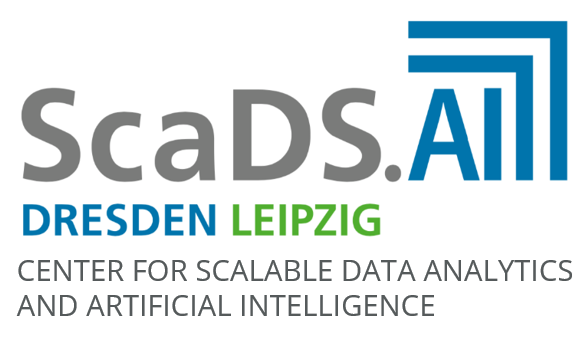Generating code using bia-bob#
BIA Bob is a Jupyter-magic based assistant for interacting with data via code generation. We can initialize it to use the ScaDS.AI LLM server like this:
import os
from bia_bob import bob
bob.initialize(endpoint="https://llm.scads.ai/v1",
api_key=os.environ.get('SCADSAI_API_KEY'),
model="meta-llama/Llama-3.3-70B-Instruct")
#bob.initialize(endpoint="ollama",
# api_key="none",
# model="gemma3:12b")
This notebook may contain text, code and images generated by artificial intelligence.
Used model: meta-llama/Llama-3.3-70B-Instruct, vision model: None, endpoint: https://llm.scads.ai/v1, bia-bob version: 0.28.0.. Do not enter sensitive or private information and verify generated contents according to good scientific practice. Read more: https://github.com/haesleinhuepf/bia-bob#disclaimer
You can use the %bob single-line or the %%bob multi-line magic to ask for programming image analysis tasks and bob will do it for you.
%bob Load the blobs.tif image file and show it.
Load the blobs.tif image file and display it using stackview.
import stackview
from skimage.io import imread
image = imread("blobs.tif")
stackview.insight(image)
|
|
|
%%bob
Load the blobs.tif grayscale image from disc.
Segment the nuclei-like objects in it using
Otsu's method and connected component labeling.
Visualize the result next to the original and
also visualize an overlay of both images
Load the blobs.tif grayscale image, segment the nuclei-like objects using Otsu’s method and connected component labeling, and visualize the results.
import matplotlib.pyplot as plt
from skimage.filters import threshold_otsu
from skimage.measure import label
thresh = threshold_otsu(image)
binary = image > thresh
labeled_image = label(label(binary))
fig, ax = plt.subplots(1, 3, figsize=(15, 5))
stackview.imshow(image, plot=ax[0])
ax[0].set_title('Original')
stackview.imshow(labeled_image, plot=ax[1])
ax[1].set_title('Labeled')
stackview.imshow(image, plot=ax[2])
ax[2].set_title('Overlay')
ax[2].imshow(labeled_image, cmap='viridis', alpha=0.5)
plt.show()

Exercise#
Ask bob to solve a task in another scientific domain.
%bob draw a plot of a ReLU Activation function. Keep it short.
Plot the ReLU activation function.