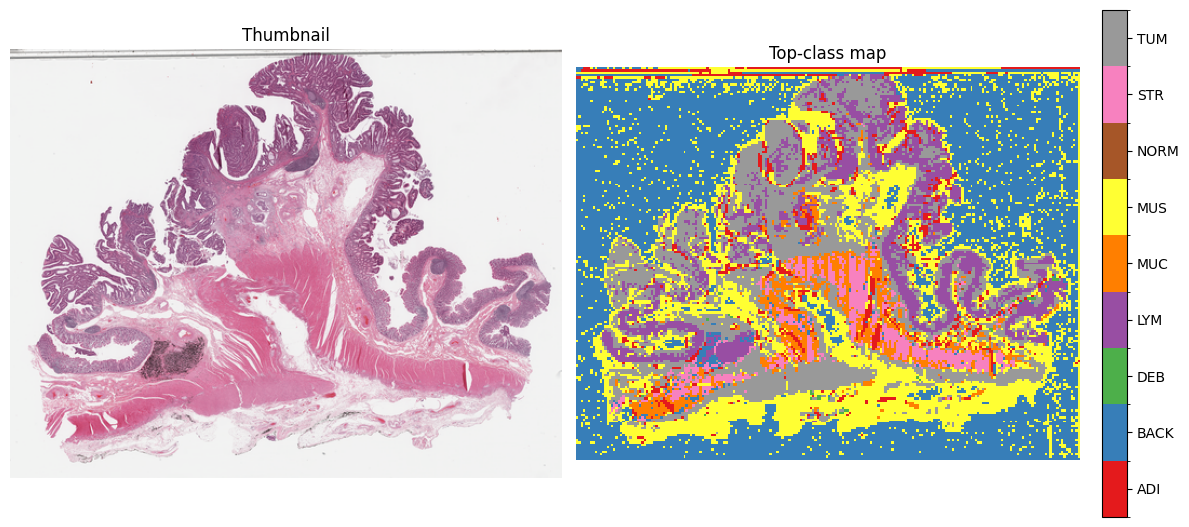Application of a trained model#
In this optional notebook, if you have some time left, you can load our trained model to predict tissue types in an example whole slide image (WSI), which has been downloaded from The Cancer Genome Atlas (TCGA) colorectal cancer (CRC) cohort.
Imports#
import torch
from torchvision import transforms
from model import SimpleCNN
from utils import *
device = torch.device("cuda" if torch.cuda.is_available() else "cpu")
Load pretrained model#
ckpt = torch.load("best_model.pth", map_location="cpu")
classes = ckpt["classes"]
img_size = int(ckpt.get("img_size"))
model = SimpleCNN(len(classes))
model.load_state_dict(ckpt["state_dict"])
model.to(device).eval()
SimpleCNN(
(net): Sequential(
(0): Conv2d(3, 16, kernel_size=(3, 3), stride=(1, 1), padding=(1, 1), bias=False)
(1): BatchNorm2d(16, eps=1e-05, momentum=0.1, affine=True, track_running_stats=True)
(2): ReLU(inplace=True)
(3): MaxPool2d(kernel_size=2, stride=2, padding=0, dilation=1, ceil_mode=False)
(4): Conv2d(16, 32, kernel_size=(3, 3), stride=(1, 1), padding=(1, 1), bias=False)
(5): BatchNorm2d(32, eps=1e-05, momentum=0.1, affine=True, track_running_stats=True)
(6): ReLU(inplace=True)
(7): MaxPool2d(kernel_size=2, stride=2, padding=0, dilation=1, ceil_mode=False)
(8): Conv2d(32, 64, kernel_size=(3, 3), stride=(1, 1), padding=(1, 1), bias=False)
(9): BatchNorm2d(64, eps=1e-05, momentum=0.1, affine=True, track_running_stats=True)
(10): ReLU(inplace=True)
(11): AdaptiveAvgPool2d(output_size=1)
(12): Flatten(start_dim=1, end_dim=-1)
(13): Linear(in_features=64, out_features=9, bias=True)
)
)
Load the WSI and read metadata#
# the WSI in .svs format has been downloaded for you in the following path
WSI_PATH = "/data/horse/ws/lazi257c-come2data_workshop/data/TCGA-3L-AA1B-01Z-00-DX1.8923A151-A690-40B7-9E5A-FCBEDFC2394F.svs"
slide = openslide.OpenSlide(WSI_PATH)
# the WSI contains multiple levels
print(f"WSI dimensions: {slide.dimensions}")
print(f"Number of levels: {slide.level_count}")
print(f"Level dimensons: {slide.level_dimensions}")
WSI dimensions: (95615, 74462)
Number of levels: 4
Level dimensons: ((95615, 74462), (23903, 18615), (5975, 4653), (2987, 2326))
# it also contains a lot of other metadata
print(dict(slide.properties))
{'aperio.AppMag': '40', 'aperio.DSR ID': 'resc3-dsr1', 'aperio.Date': '11/19/14', 'aperio.DisplayColor': '0', 'aperio.Exposure Scale': '0.000001', 'aperio.Exposure Time': '109', 'aperio.Filename': 'TCGA-3L-AA1B-01Z-00-DX1', 'aperio.Focus Offset': '0.000000', 'aperio.ICC Profile': 'ScanScope v1', 'aperio.ImageID': '164819', 'aperio.Left': '20.562956', 'aperio.LineAreaXOffset': '0.011464', 'aperio.LineAreaYOffset': '-0.002805', 'aperio.LineCameraSkew': '-0.000153', 'aperio.MPP': '0.2527', 'aperio.OriginalHeight': '74562', 'aperio.OriginalWidth': '97536', 'aperio.Parmset': 'GOG136', 'aperio.ScanScope ID': 'SS1764CNTLR', 'aperio.StripeWidth': '2032', 'aperio.Time': '17:24:10', 'aperio.Time Zone': 'GMT-05:00', 'aperio.Title': 'TCGA-3L-AA1B-01Z-00-DX1', 'aperio.Top': '24.159639', 'aperio.User': '79ba7f43-3d2d-48db-a92d-9bb62c29f510', 'openslide.associated.label.height': '652', 'openslide.associated.label.width': '663', 'openslide.associated.macro.height': '631', 'openslide.associated.macro.width': '1600', 'openslide.associated.thumbnail.height': '768', 'openslide.associated.thumbnail.width': '986', 'openslide.comment': 'Aperio Image Library v12.0.15 \r\n97536x74562 [0,100 95615x74462] (240x240) JPEG/RGB Q=30|AppMag = 40|StripeWidth = 2032|ScanScope ID = SS1764CNTLR|Filename = TCGA-3L-AA1B-01Z-00-DX1|Title = TCGA-3L-AA1B-01Z-00-DX1|Date = 11/19/14|Time = 17:24:10|Time Zone = GMT-05:00|User = 79ba7f43-3d2d-48db-a92d-9bb62c29f510|Parmset = GOG136|MPP = 0.2527|Left = 20.562956|Top = 24.159639|LineCameraSkew = -0.000153|LineAreaXOffset = 0.011464|LineAreaYOffset = -0.002805|Focus Offset = 0.000000|DSR ID = resc3-dsr1|ImageID = 164819|Exposure Time = 109|Exposure Scale = 0.000001|DisplayColor = 0|OriginalWidth = 97536|OriginalHeight = 74562|ICC Profile = ScanScope v1', 'openslide.icc-size': '141992', 'openslide.level-count': '4', 'openslide.level[0].downsample': '1', 'openslide.level[0].height': '74462', 'openslide.level[0].tile-height': '240', 'openslide.level[0].tile-width': '240', 'openslide.level[0].width': '95615', 'openslide.level[1].downsample': '4.0001164737474362', 'openslide.level[1].height': '18615', 'openslide.level[1].tile-height': '240', 'openslide.level[1].tile-width': '240', 'openslide.level[1].width': '23903', 'openslide.level[2].downsample': '16.002759635885248', 'openslide.level[2].height': '4653', 'openslide.level[2].tile-height': '240', 'openslide.level[2].tile-width': '240', 'openslide.level[2].width': '5975', 'openslide.level[3].downsample': '32.011637992205259', 'openslide.level[3].height': '2326', 'openslide.level[3].tile-height': '240', 'openslide.level[3].tile-width': '240', 'openslide.level[3].width': '2987', 'openslide.mpp-x': '0.25269999999999998', 'openslide.mpp-y': '0.25269999999999998', 'openslide.objective-power': '40', 'openslide.vendor': 'aperio', 'tiff.ImageDescription': 'Aperio Image Library v12.0.15 \r\n97536x74562 [0,100 95615x74462] (240x240) JPEG/RGB Q=30|AppMag = 40|StripeWidth = 2032|ScanScope ID = SS1764CNTLR|Filename = TCGA-3L-AA1B-01Z-00-DX1|Title = TCGA-3L-AA1B-01Z-00-DX1|Date = 11/19/14|Time = 17:24:10|Time Zone = GMT-05:00|User = 79ba7f43-3d2d-48db-a92d-9bb62c29f510|Parmset = GOG136|MPP = 0.2527|Left = 20.562956|Top = 24.159639|LineCameraSkew = -0.000153|LineAreaXOffset = 0.011464|LineAreaYOffset = -0.002805|Focus Offset = 0.000000|DSR ID = resc3-dsr1|ImageID = 164819|Exposure Time = 109|Exposure Scale = 0.000001|DisplayColor = 0|OriginalWidth = 97536|OriginalHeight = 74562|ICC Profile = ScanScope v1', 'tiff.ResolutionUnit': 'inch'}
# we can visualize the thumbnail like this
slide.get_thumbnail(size=(1024,1024))
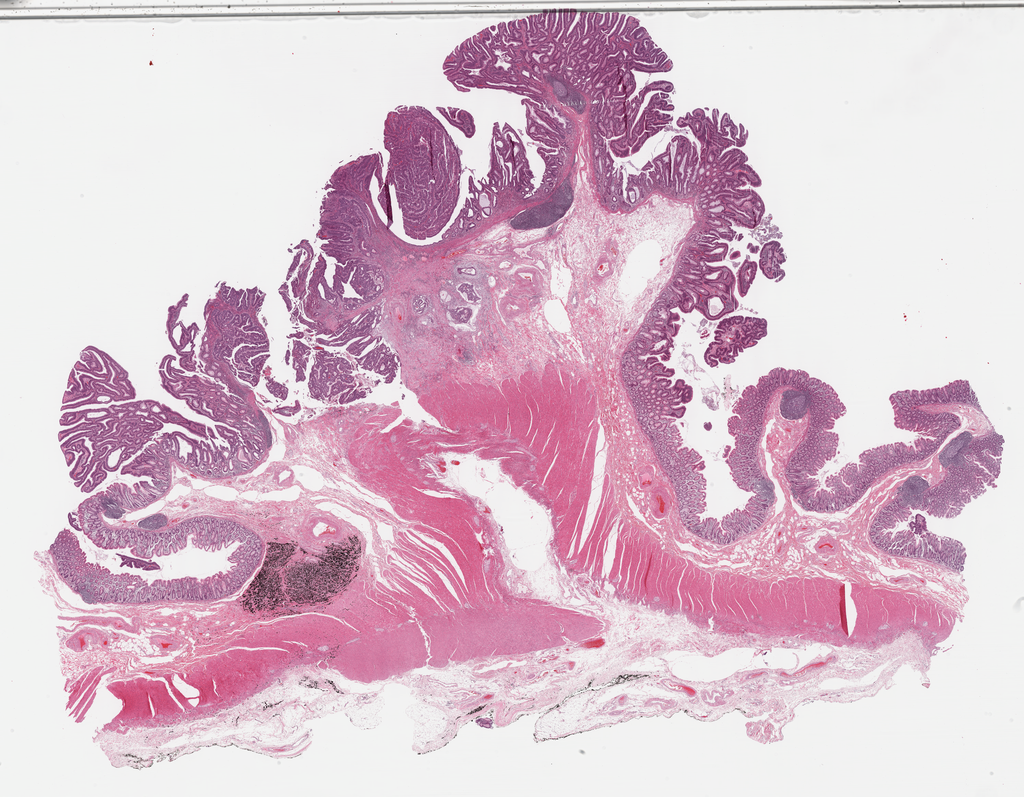
# now we define a helper function to extract the MPP (microns per pixel) value from the metadata of the WSI
def get_base_mpp(slide):
mx = slide.properties.get(openslide.PROPERTY_NAME_MPP_X, None)
my = slide.properties.get(openslide.PROPERTY_NAME_MPP_Y, None)
return (float(mx) + float(my)) / 2.0
base_mpp = get_base_mpp(slide) # level-0 MPP
print(f"Base MPP: {base_mpp}")
Base MPP: 0.2527
In order to apply the pretrained model on new tiles that we will extract from the WSI, we need to match the resolution of these new tiles to the resolution of the tiles the model has been trained on. We trained our model on 224 x 224 px tiles with 0.5 MPP (microns per pixel). Therefore, we set the target MPP to this value below:
TARGET_MPP = 0.5 # microns per pixel (0.5 μm/px)
# pick the level of the WSI closest to target MPP
downsample = TARGET_MPP / base_mpp # factor vs level-0
level = slide.get_best_level_for_downsample(downsample)
eff_down = float(slide.level_downsamples[level])
eff_mpp = base_mpp * eff_down
w_level, h_level = slide.level_dimensions[level]
print(f"Chosen level {level}: size={w_level}x{h_level}, "f"downsample≈{eff_down:.2f}, effective MPP≈{eff_mpp:.3f} µm/px")
Chosen level 0: size=95615x74462, downsample≈1.00, effective MPP≈0.253 µm/px
Make predictions#
Now we use “run_tiled_inference” function, which will color normalize, downscale the WSI to the target MPP, tile it to 224 x 224 px tiles, and feed each tile into the model to make predictions.
probs_map_norm, probs_map_raw, mask_map = run_tiled_inference(
slide=slide,
level=level,
w_level=w_level,
h_level=h_level,
eff_down=eff_down,
classes=classes,
model=model.to(device),
tile_px=224,
target_mpp=TARGET_MPP
)
Tessellate@level0 (read=443, step=443): 100%|██████████| 36504/36504 [04:51<00:00, 125.16it/s]
Visualize a thumbnail and the prediction map#
k = classes.index("BACK")
grid_k = probs_map_norm[:, :, k].astype(np.float32) # rows×cols in [0,1]
thumb = small_thumbnail(slide, w_level, h_level)
vis_w, vis_h = thumb.size
heat_im = grid_to_vis(grid_k, (vis_w, vis_h))
# draw side-by-side
fig, ax = plt.subplots(1, 2, figsize=(12, 12 * (vis_h / vis_w)))
ax[0].imshow(thumb)
ax[0].set_title("Thumbnail")
ax[0].axis("off")
hm = ax[1].imshow(np.asarray(heat_im, dtype=np.float32) / 255.0, cmap="magma", vmin=0, vmax=1, interpolation="nearest")
ax[1].set_title(f"Prob heatmap — {classes[k]}")
ax[1].axis("off")
# colorbar for the heatmap
cbar = fig.colorbar(hm, ax=ax[1], fraction=0.046, pad=0.04)
cbar.set_label("Probability")
plt.tight_layout()
plt.show()
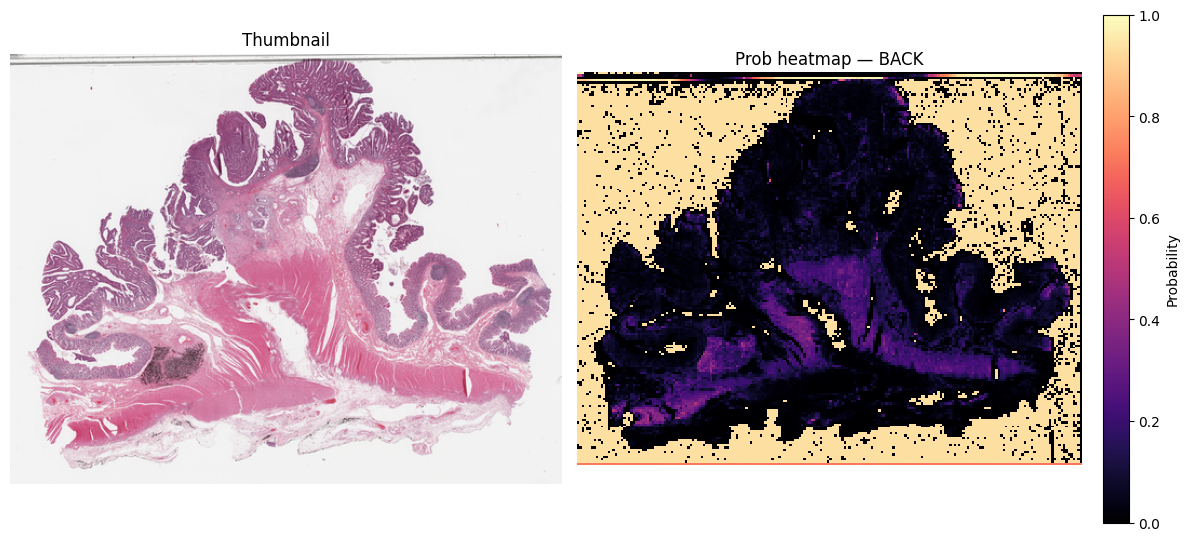
k = classes.index("TUM")
grid_k = probs_map_norm[:, :, k].astype(np.float32) # rows×cols in [0,1]
thumb = small_thumbnail(slide, w_level, h_level)
vis_w, vis_h = thumb.size
heat_im = grid_to_vis(grid_k, (vis_w, vis_h))
# draw side-by-side
fig, ax = plt.subplots(1, 2, figsize=(12, 12 * (vis_h / vis_w)))
ax[0].imshow(thumb)
ax[0].set_title("Thumbnail")
ax[0].axis("off")
hm = ax[1].imshow(np.asarray(heat_im, dtype=np.float32) / 255.0, cmap="magma", vmin=0, vmax=1, interpolation="nearest")
ax[1].set_title(f"Probabilities heatmap — {classes[k]}")
ax[1].axis("off")
# colorbar for the heatmap
cbar = fig.colorbar(hm, ax=ax[1], fraction=0.046, pad=0.04)
cbar.set_label("Probability")
plt.tight_layout()
plt.show()
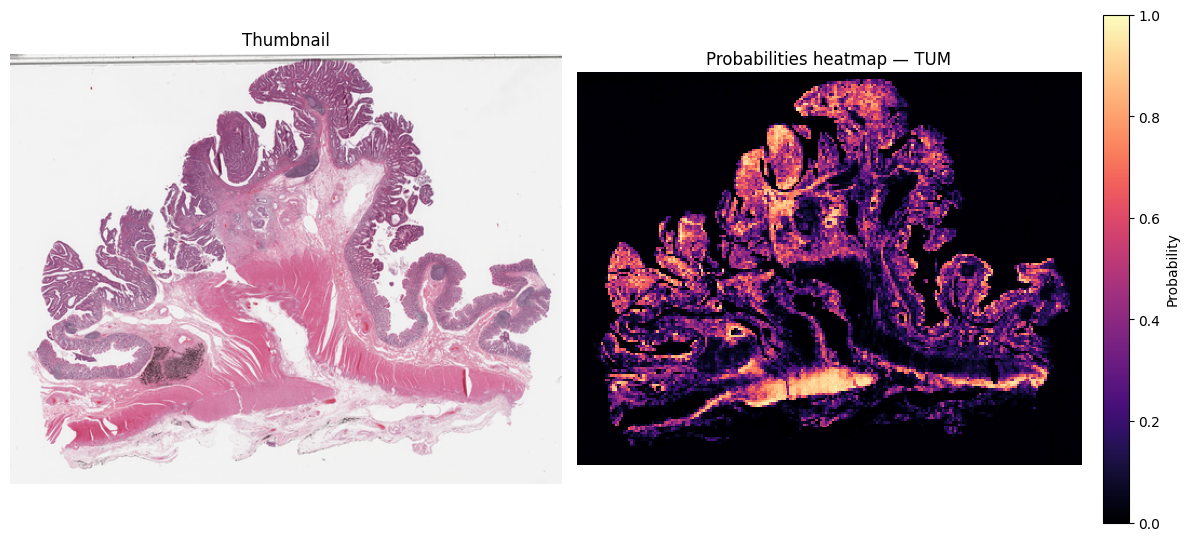
top_idx = probs_map_norm.argmax(axis=2).astype(np.int16)
n = len(classes)
base_colors = ["#e41a1c","#377eb8","#4daf4a","#984ea3","#ff7f00","#ffff33","#a65628","#f781bf","#999999"]
cmap = ListedColormap((base_colors * ((n+len(base_colors)-1)//len(base_colors)))[:n])
norm = BoundaryNorm(np.arange(-0.5, n+0.5, 1), cmap.N)
thumb = small_thumbnail(slide, w_level, h_level)
vis_w, vis_h = thumb.size
top_im = grid_to_vis(top_idx.astype(np.uint8), size_wh=(vis_w, vis_h))
fig, ax = plt.subplots(1, 2, figsize=(12, 12 * (vis_h / vis_w)))
ax[0].imshow(thumb); ax[0].set_title("Thumbnail"); ax[0].axis("off")
im = ax[1].imshow(np.asarray(top_im), cmap=cmap, norm=norm, interpolation="nearest")
ax[1].set_title("Top-class map"); ax[1].axis("off")
cbar = fig.colorbar(im, ax=ax[1], fraction=0.046, pad=0.04, ticks=np.arange(n))
cbar.ax.set_yticklabels(classes)
plt.tight_layout()
plt.show()