Function calling using ollama#
In this notebook we will do function calling using a locally executed model, mistral:v0.3. This notebook was tested using ollama 0.1.39 on Windows. Before you can run this notebook, you need to download the model using this terminal command:
ollama run mistral:v0.3
See also:
These helper functions are stored in function_calling.py and not shown for the readers convenience.
from function_calling import function_list_to_json, call_function_from_response, prompt_ollama, act
Defining function tools#
The following two functions will serve as functions the model can call. We also define some image memory, we can manage using the functions.
image_memory = {}
tools = []
@tools.append
def load_image(filename:str, name:str):
"""
Loads an image from disk and stores it under a specified name
"""
from skimage.io import imread
image = imread(filename)
# store the image in memory
image_memory[name] = image
@tools.append
def show_image(name:str):
"""
Shows an image specified by a name
"""
from stackview import imshow
imshow(image_memory[name])
Function calling using prompts#
With this list of tools and a prompt that allows deciding which function to call, a large language model is capable of making the decision which function to call. With some additional infrastructure, as in the act() function, we can call functions directly like this:
act("Load the image data/membrane2d.tif and store it as membrane", tools)
act("Show the membrane image", tools)
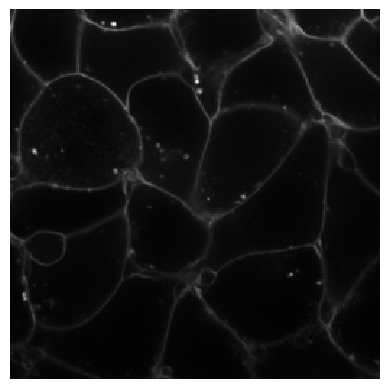
How does it work?#
Under the hood, the act() function does the following: First, we turn the list of functions into a dictionary, so that we can easily get the function back, after the language model has decided for a function and told us its name.
named_tools = {f.__name__: f for f in tools}
named_tools
{'load_image': <function __main__.load_image(filename: str, name: str)>,
'show_image': <function __main__.show_image(name: str)>}
We furthermore turn the two functions above into JSON-formatted string. This can be done using python packages like inspect and by accessing the docsting of the function. The description specified below will later allow the language model to decide which function fits best to the prompt from the user.
json_text = function_list_to_json(tools)
print(json_text)
[
{
"type": "function",
"function": {
"name": "load_image",
"description": "Loads an image from disk and stores it under a specified name",
"parameters": {
"type": "object",
"properties": {
"filename": {
"type": "<class 'str'>"
},
"name": {
"type": "<class 'str'>"
}
},
"required": [
"filename",
"name"
]
}
}
},
{
"type": "function",
"function": {
"name": "show_image",
"description": "Shows an image specified by a name",
"parameters": {
"type": "object",
"properties": {
"name": {
"type": "<class 'str'>"
}
},
"required": [
"name"
]
}
}
}
]
Prompting#
As we have turned the list of functions into a string, we can submit this string together with a task string to the language model. When usinng mistral:v0.3 it must be in the format shown below.
Its answer will be a JSON as well.
task = 'Load the image "data/blobs.tif" and store it as "blobs"'
my_prompt = f"""
[AVAILABLE_TOOLS]{json_text}[/AVAILABLE_TOOLS][INST] {task} [/INST]
"""
answer = prompt_ollama(my_prompt, verbose=True)
message: [AVAILABLE_TOOLS][ { "type": "function", "function": { "name": "load_image", "description": "Loads an image from disk and stores it under a specified name", "parameters": { "type": "object", "properties": { "filename": { "type": "<class 'str'>" }, "name": { "type": "<class 'str'>" } }, "required": [ "filename", "name" ] } } }, { "type": "function", "function": { "name": "show_image", "description": "Shows an image specified by a name", "parameters": { "type": "object", "properties": { "name": { "type": "<class 'str'>" } }, "required": [ "name" ] } } } ][/AVAILABLE_TOOLS][INST] Load the image "data/blobs.tif" and store it as "blobs" [/INST]
answer {'model': 'mistral:v0.3', 'created_at': '2024-07-18T12:52:55.566509Z', 'response': '[TOOL_CALLS] [ { "name": "load_image", "arguments": { "filename": "data/blobs.tif", "name": "blobs" } } ]\n\nThis command will load the image file named \'data/blobs.tif\' and store it under the name \'blobs\'.\n\nThe result would be a variable \'blobs\' containing the loaded image.\n\nThen to display this loaded image, use the following command:\n\n[TOOL_CALLS] [ { "name": "show_image", "arguments": { "name": "blobs" } } ]\n\nThis command will show the image stored as \'blobs\'. The result would be the displayed image on your screen.', 'done': True, 'done_reason': 'stop', 'total_duration': 17149986100, 'load_duration': 2671700, 'prompt_eval_count': 22, 'prompt_eval_duration': 1351114000, 'eval_count': 150, 'eval_duration': 15795330000}
Before executing the function proposed by the language model, we take a look at the images stored in memory:
image_memory.keys()
dict_keys(['membrane'])
Now we call the function.
call_function_from_response(answer["response"], named_tools, verbose=True)
calling load_image with {'filename': 'data/blobs.tif', 'name': 'blobs'}
Afterwards, we show the list of stored images again.
image_memory.keys()
dict_keys(['membrane', 'blobs'])
Exercise#
Write a function that can segment an image and call it using a prompt. Ask the language model to segment one of the images above and show the result.
