Function calling using ScaDS.AI’s LLM service#
In this notebook we will do function calling using a remote institutional server and the OpenAI API. For executing this notebook, you need an environment variable named SCADSAI_API_KEY. You can get such a key here.
See also:
import os
import openai
import json
These helper functions are stored in function_calling_scadsai.py and not shown for the readers convenience.
from function_calling_scadsai import function_to_dict, act
Defining function tools#
The following two functions will serve as functions the model can call. We also define some image memory, we can manage using the functions.
image_memory = {}
tools = []
@tools.append
def load_image(filename:str, image_name:str):
"""
Loads an image from disk and stores it under a specified name
"""
from skimage.io import imread
image = imread(filename)
# store the image in memory
image_memory[image_name] = image
@tools.append
def show_image(image_name:str):
"""
Shows an image specified by a name
"""
from stackview import imshow
imshow(image_memory[image_name])
@tools.append
def bake_cake(amount:int):
"""Bake cake for a given number of people."""
pass
Function calling using prompts#
With this list of tools and a prompt that allows deciding which function to call, a large language model is capable of making the decision which function(s) to call.
First, we use the OpenAI API with their endpoint to see how it is supposed to work:
act("Load the image data/membranes.tif and store it as membrane", tools)
act("Visualize the `membrane` image", tools)
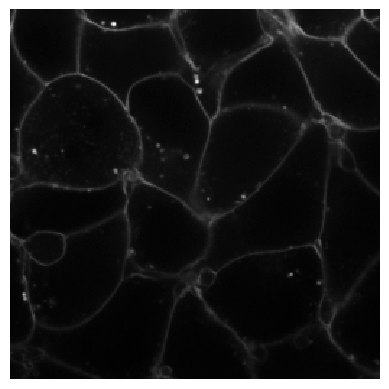
How it works#
Under the hood, the list of functions is converted to a list of dictionaries, where each dictionary describes a function.
tools_dicts = [function_to_dict(t) for t in tools]
tools_dicts
[{'type': 'function',
'function': {'name': 'load_image',
'description': 'Loads an image from disk and stores it under a specified name',
'parameters': {'type': 'object',
'properties': {'filename': {'type': 'string'},
'image_name': {'type': 'string'}},
'required': ['filename', 'image_name']}}},
{'type': 'function',
'function': {'name': 'show_image',
'description': 'Shows an image specified by a name',
'parameters': {'type': 'object',
'properties': {'image_name': {'type': 'string'}},
'required': ['image_name']}}},
{'type': 'function',
'function': {'name': 'bake_cake',
'description': 'Bake cake for a given number of people.',
'parameters': {'type': 'object',
'properties': {'amount': {'type': 'integer'}},
'required': ['amount']}}}]
We can pass this complex data structure to the LLM remove server as tools and the response
client = openai.OpenAI(base_url="https://llm.scads.ai/v1",
api_key=os.environ.get('SCADSAI_API_KEY'))
response = client.chat.completions.create(
model="meta-llama/Llama-3.3-70B-Instruct",
messages=[{"role": "user", "content": "Let's bake some cake for my four friends."}],
tools=tools_dicts,
)
response
ChatCompletion(id='dece5613-55c3-48b2-9d50-18e84a8a2163', choices=[Choice(finish_reason='stop', index=0, logprobs=None, message=ChatCompletionMessage(content=None, refusal=None, role='assistant', audio=None, function_call=None, tool_calls=[ChatCompletionMessageToolCall(id='0', function=Function(arguments='{"amount": 4}', name='bake_cake', description=None), type='function')]))], created=1734533144, model='meta-llama/Llama-3.3-70B-Instruct', object='chat.completion', service_tier=None, system_fingerprint='3.0.1-sha-bb9095a', usage=CompletionUsage(completion_tokens=19, prompt_tokens=525, total_tokens=544, completion_tokens_details=None, prompt_tokens_details=None))
From the response we can derive the function that should be called …
response.choices[0].message.tool_calls[0].function.name
'bake_cake'
… and the parameters that should be passed to the function.
json.loads(response.choices[0].message.tool_calls[0].function.arguments)
{'amount': 4}
