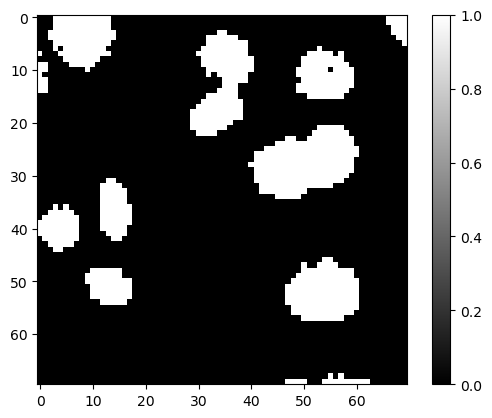Image Binarization#
When binarizing an image, we produce an image that has only two values: True and False. Often, images are also called if they contain the value 0, e.g. for background, and any other value for foreground.
import numpy as np
from skimage import data
from skimage.io import imread
from skimage.filters import threshold_otsu
import matplotlib.pyplot as plt
We use this example image of nuclei.
image_nuclei = imread('data/mitosis_mod.tif')
plt.imshow(image_nuclei, cmap='gray')
plt.colorbar()
<matplotlib.colorbar.Colorbar at 0x7f168ed67820>
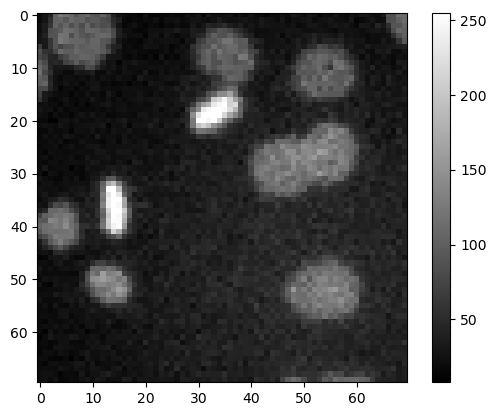
Image Thesholding#
The most common binarization technique is thresholding. We apply a threshold to determine which pixel lie above a certain pixel intensity and which are below.
image_binary = image_nuclei > 125
plt.imshow(image_binary, cmap='gray')
plt.colorbar()
<matplotlib.colorbar.Colorbar at 0x7f168ebac490>
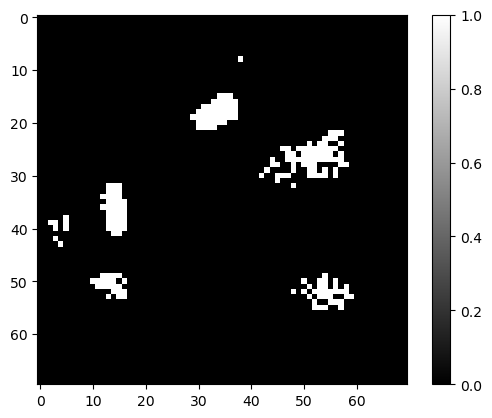
As choosing a manual threshold introduces human bias, it might be better to apply an automated thresholding algorithm such as Otsu’s method.
threshold = threshold_otsu(image_nuclei)
threshold
77
image_otsu_binary = image_nuclei > threshold
plt.imshow(image_otsu_binary, cmap='gray')
plt.colorbar()
<matplotlib.colorbar.Colorbar at 0x7f168ecd78e0>